-
1.Mac终端输入sudo vi /etc/hosts
2.输入密码后,点击 i键,进入Insert模式,将下面内容拷贝进去# GitHub Start
192.30.253.112 github.com
192.30.253.119 gist.github.com
199.232.28.133 assets-cdn.github.com
199.232.28.133 raw.githubusercontent.com
199.232.28.133 gist.git
-
Upgrading Flutter from /Applications/flutter...
error: RPC failed; curl 18 transfer closed with outstanding read data remaining
fatal: The remote end hung up unexpectedly
fatal: early EOF
fatal: index-pack failed在mac环境下升级flutter时遇到这样的错误,进过百度得知为ta
-
创建一个文件夹 然后打开控制台,输入下面这段代码open -n /Applications/Google\ Chrome.app/ --args --disable-web-security --user-data-dir=文件所在位置地址 用户需要根据自己的文件夹地址修改代码 输入代码,敲下回车,接下来Chrome应该会弹出一个窗口Chrome弹窗 点击启动Google Chrome,会发现与之前的Chrome相比,此时的Chrome多了上方
-
mac环境下百度云不限速下载资源