mac上sourcetree 不停的让输入密码,报 password required
方案一:
1、在终端打开工程目录
2、输入
git config credential.helper store
3、拉取代码
git pull
4、输入用户名密码
后面就不用再输入了,整个世界都清净了
方案二:
在仓库里面设置:
远程仓库-选中仓库-点击编辑-修改 url 路径,
路径格式,以github为例:
https://用户名:密码@github.com/***.git
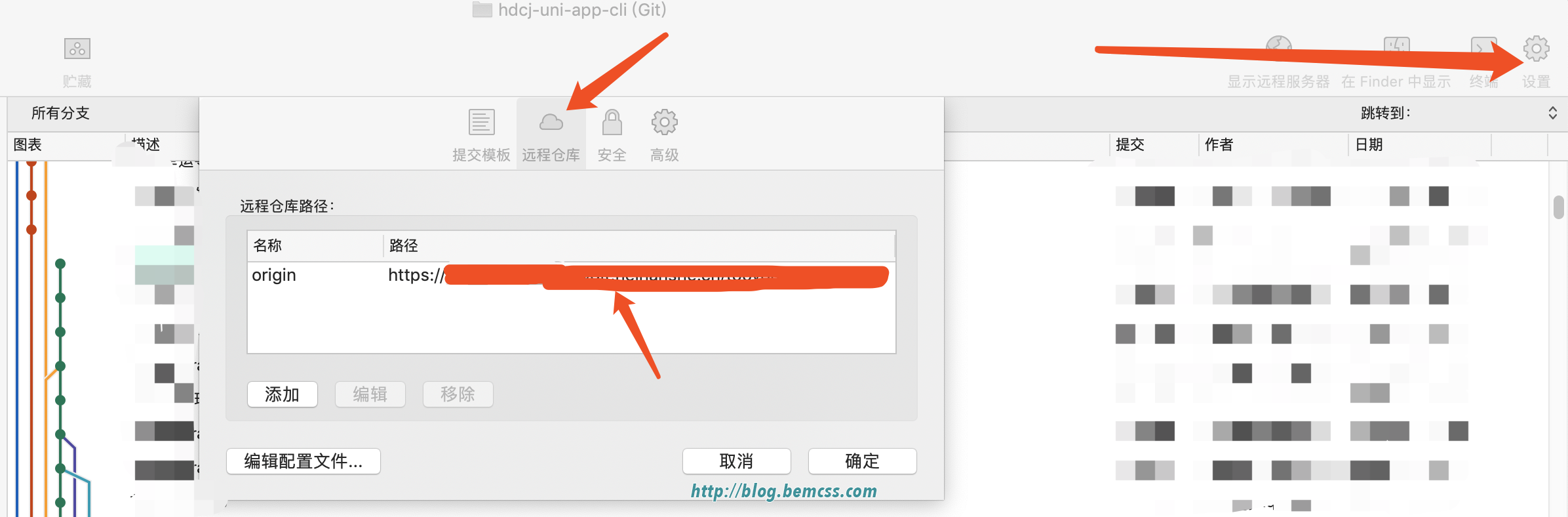

mac上sourcetree 不停的让输入密码,报 password required
方案一:
1、在终端打开工程目录
2、输入
git config credential.helper store
3、拉取代码
git pull
4、输入用户名密码
后面就不用再输入了,整个世界都清净了
方案二:
在仓库里面设置:
远程仓库-选中仓库-点击编辑-修改 url 路径,
路径格式,以github为例:
https://用户名:密码@github.com/***.git
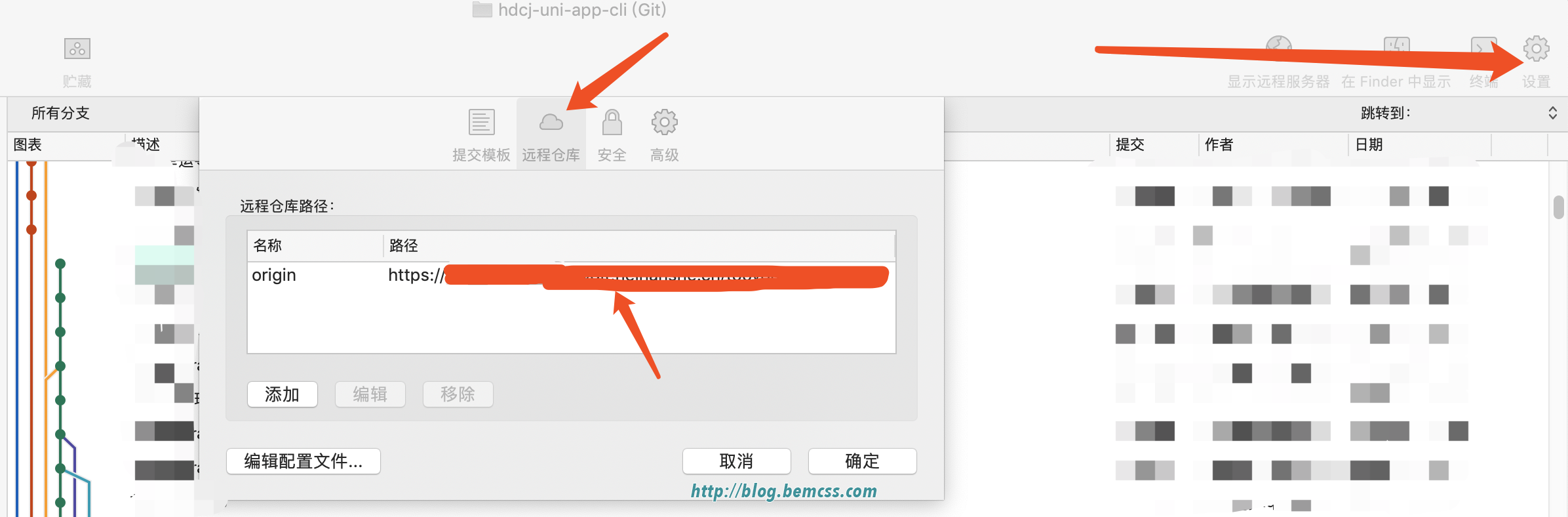

Sourcetree password required,Sourcetree