在公司某项目中要使用jupyterlab,查看文档,百度教程寥寥无几遂记录一下使用过程
jupyterlab官方文档
前期安装python与node typescript
基本的安装教程以及配置环境变量不做赘述 百度就有
pip install jupyter
我选择得pip安装
安装完成后jupyterlab会装在python得结构下
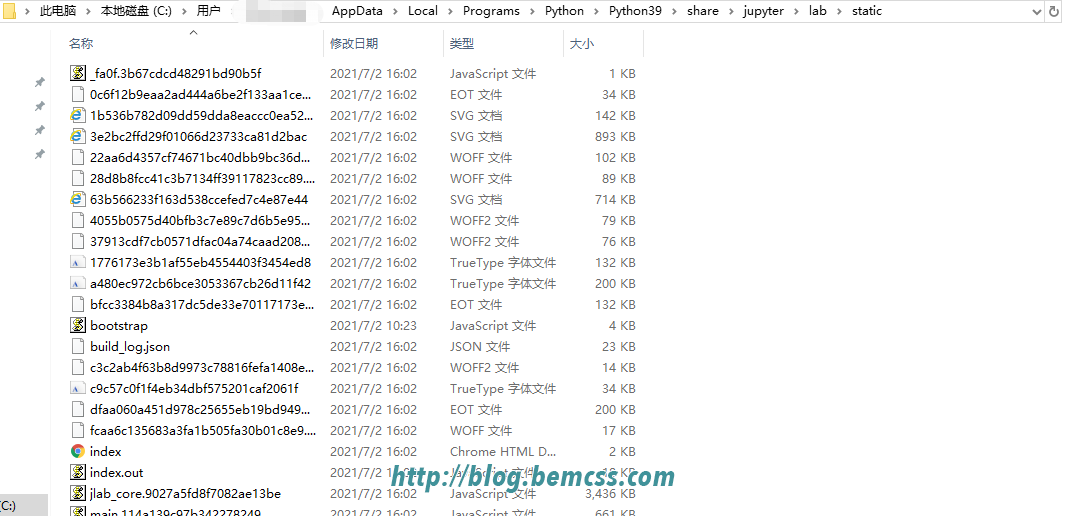
记住以上目录,此目录文件为编译打包后文件部署位置,PS找了好久
进入github拉到下来得项目中 根据文档安装依赖
git clone https://github.com//jupyterlab.git cd jupyterlab pip install -e . jlpm install jlpm run build # Build the dev mode assets (optional) jlpm run build:core # Build the core mode assets (optional) jupyter lab build # Build the app dir assets (optional)
要修改得代码在项目文件夹packages中
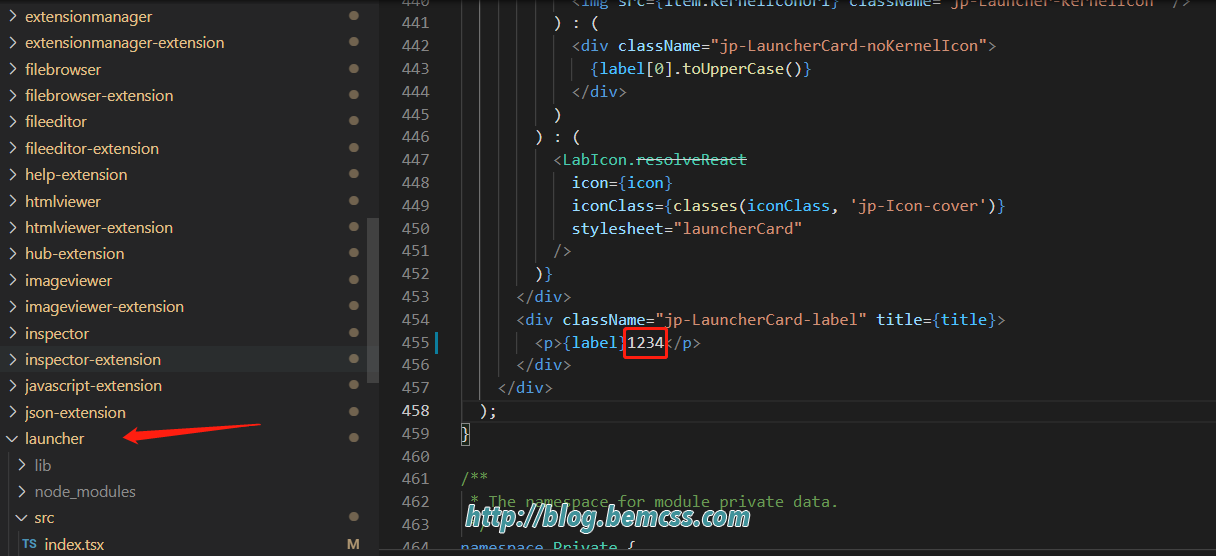
此处选择launcher页面 稍加改动用来测试部署是否会生效
打包后得文件在dev_mode下的static中
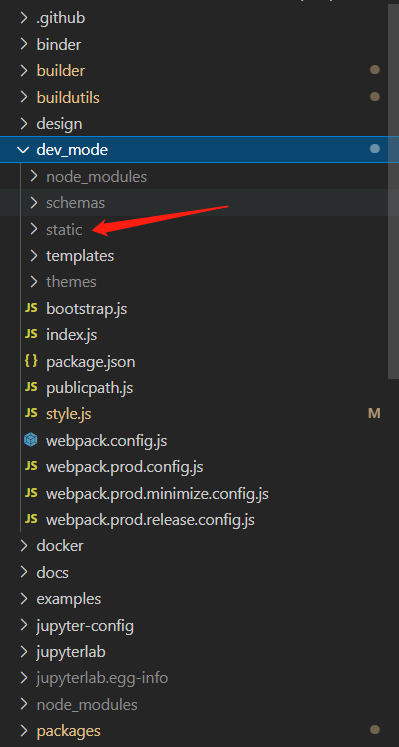
打包后将打包的静态文件放置文章开头第一张图得文件夹内,替换原来所有静态文件 命令行打开jupyterlab
jupyter lab
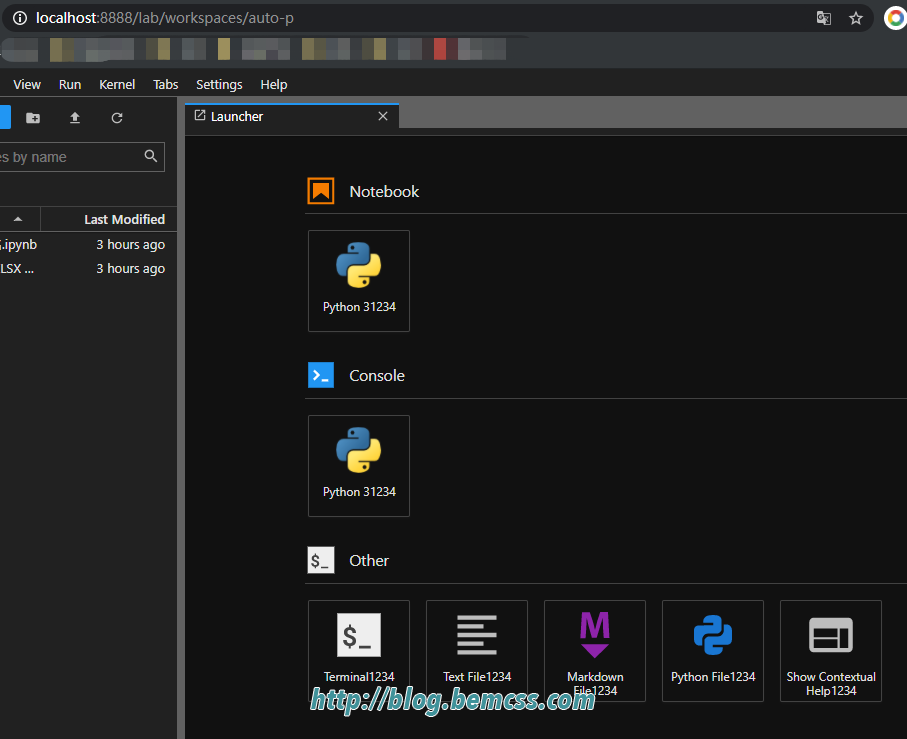
修改内容已生效,over

